Superior sound experience
with FullSound™ & Sound Isolation headphones

Lossless format (FLAC), MP3 and WMA playback
Your GoGear player supports a variety of audio file formats based on lossy (eg. MP3 and WMA) and lossless (eg. FLAC) digital compression techniques. With lossless compression, files sizes are larger but of higher quality since there is no loss of data in the compression process. With lossy compressed files, there is some loss of data but the files are smaller and so it’s more convenient to store a lot more music on your GoGear player. The choice is yours.

Fullsound™ to bring your MP3 music to life
Philips' innovative FullSound technology faithfully restores sonic details to compressed MP3 music, dramatically enriching and enhancing it, so you can experience CD music without any distortion. Based on an audio post-processing algorithm, FullSound combines Philips' renowned expertise in music reproduction with the power of the latest generation Digital Signal Processor (DSP). The result is fuller bass with more depth and impact, boosted voice and instrument clarity, and rich detail. Rediscover your compressed MP3 music in true-to-life sound that will touch your soul and move your feet.

Playback WMV videos purchased online or from your library
Your GoGear player supports the widely popular WMV format, as well as the Digital Rights Management (DRM) technology from Microsoft that protects videos purchased or rented online. Use WMP11 to transfer such content to your GoGear device and enjoy your video clips on the go.

Sound Isolation headphones to minimize environmental noise
With sound isolation, you will hear and enjoy greater music details at a lower volume than is possible with normal headphones. Based on thorough understanding of the human ear canal anatomy, the sound isolation earphone’s angled acoustic design creates a perfect seal between the ambient sound source and the ear canal, thus eliminating unwanted background noise while delivering sound directly to your ears. Even at a moderate volume setting, you can still discern music details without noise distractions from the environment. Earphone sleeves are available in three sizes to provide the best fit.
2.8" QVGA LCD color display for superb video enjoyment
A snazzy 2.8-inch display screen on your GoGear player offers QVGA resolution for superb video quality and crisp, vivid images. Plus, you can navigate easily within the control menu or browse your media files while enjoying music and video entertainment on the go.

Create playlists or delete songs directly on the device
The Playlist on the go function lets you easily create playlists on your GoGear anytime, while on the move. Likewise, the Delete function simply lets you remove any media that you don’t want on your player. No need to rely on your home PC to create playlists and delete files. Now you can conveniently manage your music library directly on your GoGear – anytime, anywhere.

Playback DRM-free music from your iTunes library
Now you can playback music from your iTunes library – without any conversion – on your GoGear player. GoGear supports the AAC codec used by iTunes library to rip and store music. Simply drag and drop your iTunes music to your GoGear via Window Explorer. Please note that your player does not support music purchased from the iTunes store.
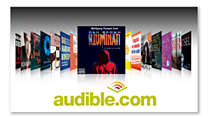
Audible.com features digital audiobooks and more
Audible.com is your destination for the widest selection of digital audiobooks, magazines, radio shows, stand-up comedy, and more available for download. Enjoy books in the car, at the gym, or around the house. Authors and icons read their own works, and famous actors narrate your favorite titles. At Audible.com you can browse and sample over 60,000 selections, including the latest best sellers and timeless classics.

Up to 30-hour music or 6-hour video playback.
Forget about the hassle of having to recharge your GoGear player battery constantly. This longlasting player allows you to savor your favorite tunes for up to a whopping 30 hours of continuous music playback or up to 6 hours of video playback - all on a single charge. Now you can sit back and listen to music all day long or watch the equivalent of 3 movies back-to-back wherever you go.
Folder view to organize and view media files like on your PC
Folder view is an optional directory view of the GoGear player that lets you view all the files on your player as if it were a computer. Once you select Folder view, opening any supported file (i.e. music, pictures or videos) is as easy as selecting the file and hitting Play.

Easy video downloads from the Internet to your GoGear
View videos on the go with Internet Video Download, an easy-to-use feature that lets you download videos from video sharing sites (YouTube, MySpace or Google Video) to your GoGear. Install the PC application provided, connect your GoGear to your PC and use Internet Explorer to visit your favorite video sharing site. Choose a video and click the Download button that appears when you hover the mouse cursor over the video. No need to wait, just move on to other videos and start downloading more.

SuperScroll™ to find what you want in a fast, simple way
Double action search keys allow easy speed control when scrolling through large libraries. You can choose to move through your playlist one song or video at a time or just press and hold down a little harder to SuperScroll™ swiftly to your desired file.

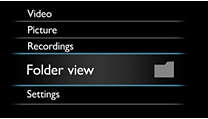
No comments:
Post a Comment
put your review here free