Logitech® Webcam Pro 9000

Your world never looked better.
Set up. Sign up. See
Logitech® Video Call is free, fast, and easy for you and anyone you call. It sets up when you set up the webcam.

Carl Zeiss optics
You’ll enjoy razor-sharp, true-to-life widescreen video thanks to our Carl Zeiss® optics and 2-megapixel HD sensor.

Raise the bar
You’ll experience fluid, true-to-life widescreen video (720p) and snapshots at up to 8 megapixels.

Your world never looked better.
Set up. Sign up. See
Logitech® Video Call is free, fast, and easy for you and anyone you call. It sets up when you set up the webcam.

Carl Zeiss optics
You’ll enjoy razor-sharp, true-to-life widescreen video thanks to our Carl Zeiss® optics and 2-megapixel HD sensor.

Raise the bar
You’ll experience fluid, true-to-life widescreen video (720p) and snapshots at up to 8 megapixels.

Your world never looked better—thanks to Vid and Carl Zeiss® optics.
Includes Logitech Vid™
Now video calling is free, fast, and easy for you and anyone you want to talk to. It’s built into your webcam setup, so you can call right away. Find out more about Logitech Video Call now.
Carl Zeiss® optics
You’ll enjoy razor-sharp images from a lens designed with the help of one of the pioneers in the industry. Find out more about why our collaboration with Carl Zeiss benefits you.
Premium autofocus
The innovative design keeps your images stay razor sharp, even in close-ups (up to 10 cm from the camera lens). Learn all about Logitech autofocus.
2-megapixel sensor
Delivers fluid, true-to-life video and lets you take snapshots at up to 8-megapixels (software enhanced). Megapixels? Sensor? Why is image quality so important?
RightLight™ 2 technology
Even if you make a video call in dim or poorly backlit settings, the camera will Intelligently adjust to produce the best possible image. Find out what’s right about RightLight 2 technology.
Logitech® Video Effects™
Your video calls get an extra dose of fun with Video Effects. It’s easy to spice things up with neon splashes, fish-eye distortions, and more. Find out more about Video Effects.

HD video recording
Your friends and family can see you in widescreen video at HD quality (720p).

IM compatibility
Works with Skype™, Windows Live™ Messenger, Yahoo!® Messenger, AOL® Instant Messenger (AIM®), and other popular instant messaging applications.
RightSound technology. Sound right. Naturally.
A better way to video call
Webcams let you see and talk to your friends and family—wherever they are. But with most webcams, you need to wear a headset or you’ll get a distracting echo.
Neither option sound appealing? With Logitech RightSound™ technology, you can avoid both. Acoustic echo cancelation software means the whole family can gather around and have a more natural conversation—without passing around a headset.
The echo explanation
You’re on a video call with your friend. You’re both using webcams with integrated microphones and typical computer speakers. Here’s where the trouble happens:
Your friend says something to you. His voice is captured by his microphone and sent to your speakers. But then your microphone picks up his voice from the speakers and sends it back to him as an echo—which can really ruin a conversation.
The RightSound™ fix
You use a webcam with RightSound technology. The software identifies the sound wave featuring your friend’s voice as it comes through the speakers. When your microphone picks it up, the software filters out the repeated wave so it doesn’t get sent back to your friend. And that means they don’t hear an echo.
Two-way talk
Other webcams eliminate echo by muting your microphone when the person on the other end is speaking. It’s kind of like talking on a walkie-talkie—not a very natural way to have a chat. RightSound technology doesn’t mute your mic so you can both talk whenever you want. It makes your video calls just like talking to someone in the same room.
Noise-isolating earphones. Bye-bye, background noise.
From coffee shops to offices to airplanes, you take your music to a lot of places with a whole lot of noise. Turning up the volume doesn’t get really rid of the problem—and can cause new ones for your ears. But you don’t have to battle the noise—you can help block it out with noise-isolating earphones.
The magic seal
Unlike traditional headphones and ear buds, noise-isolating earphones go directly in your ear canal. They create a “magic seal” that dramatically reduces noise—like the person chatting next to you on your way to work. That means you can escape into your music without blasting it.
The perfect fit
Expensive custom earphones not an option? No problem. Our earphones come with three sizes of soft silicone tips that give you a comfortable, secure fit without breaking the bank.
Totally tuned out or in touch
We’ve got earphones that help block out external noise with 26 dBs of noise isolation. And earphones with 16 dBs of noise isolation—in case you need to hear sounds—like car horns and sirens on your walk to work.
We even have noise-isolating earphones for kids that limit the volume to protect their ears while still letting them hear their tunes.
Logitech Autofocus. The clear choice for clear video.
Bye bye, blur
A lot of webcams out there want you to stay put. Move or get too close and the camera can have a tough time automatically focusing on you—even if it’s got a good lens. That can leave you looking hazy and out of focus. And that’s probably not the look you’re going for.
At Logitech, we don’t want your video to become a blur. So we created an autofocus system that lets you move around. It zeroes in on whatever’s in the center of the frame, like your face. When you move, the webcam automatically tracks your motion and refocuses the image. You’ll be crystal clear in less than three seconds
Ready for your close-up
Want to zoom in for a kiss? Or hold something up to the camera? Our autofocus system can handle it. It focuses in and out automatically with precision and speed—even if the item is only 10 cm from the camera. No choppiness. No blur. Just a clear, sharp image.
How’d we do that?
We used the same type of motor used in mobile-phone cameras, a voice coil motor (VCM), and optimized it for webcams. They’re compact, don’t use a lot of battery power, and can handle shock and vibration. The lens moves back and forth to adjust focus until the webcam gives you the sharpest image possible. It also helps stabilize the webcam so your video and photos are in focus and have low distortion. So, you can go ahead and make your move.
Image quality. It’s more than just megapixels.
Looking at the whole picture
You know good image quality when you see it. The problem is figuring out which webcam has it. Megapixels are only part of the picture. Your image quality depends on the lens, sensor, and software.
At Logitech, we’re not just trying to dazzle you with more megapixels. We work hard to integrate all the elements so you get the best image possible for your video calls.
All lenses are not created equal
The lens is what captures the light that gets turned into the image by the sensor. If your lens isn’t good, it doesn’t matter how many megapixels you’ve got. A bad lens is going to give you a bad image.
We teamed up with Carl Zeiss®—a pioneer in the world of optics—to create high-quality lenses for our best webcams. They use glass instead of plastic and have five elements to give you more detail and clarity and less distortion.
Maintaining focus
Don’t want to stay still the whole time? You’re not only going to need a good lens—you’re going to need a good focusing system. A lot of webcams have either a manual focus option or no focusing system at all. If you move around or get too close, you can end up fuzzy.
Our top webcams feature an autofocus system. You’ll get crystal clear images and fluid transitions whether you’re moving around or your kid is holding her latest masterpiece up to the camera—as close as 10 centimeters away.
The truth about megapixels
While a higher-megapixel sensor can give you higher-resolution pictures and videos, it doesn’t equal high-quality images on its own. The pursuit of megapixel supremacy often calls attention away from the other components of a webcam.
But higher-megapixel sensors can give you more fine detail. Pick one of our webcams with a true two-megapixel sensor and you’ll enjoy sharper, more detailed photos. We’ve even got some webcams that let you capture high-definition video at up to 1600-by-1200 pixels.
Not your standard drivers
Most webcams use standard Windows drivers—a one-size-fits-all option—to convert the data from the sensor into a form that your computer can use. We develop our own drivers and firmware so they’re tuned to work specifically with your webcam’s lens design and sensor. And that means you’re getting higher-quality images.
RightLight™ 2 technology. Be seen in a better light.
Just the right light
Video calls make it feel like you’re right in the same room with your family and friends. But if the lighting isn’t right, it might just feel like they’re talking to a shadow or a faceless ghost.
That’s where Logitech® RightLight™ 2 technology comes in. It’s a system of hardware and software that delivers high-quality video in less-than-ideal lighting conditions.
You can let RightLight 2 technology automatically do its thing—or you can make manual adjustments whenever you want.
About face
RightLight 2 technology identifies your face in the frame and uses that to determine the light and color settings.
Face too dark? It brightens the whole image so your countenance can be seen clearly.
Too bright? It will darken everything to put your face in the best light.
Most webcams simply measure the amount of light in the entire image. If there’s a bright window or lamp in the frame, your face might appear dark and shadowy. That’s good for people trying to hide their identity—but not so good for video calls.
More light, less noise
Low light can be tricky for the average webcam. They generally only use software adjustments to increase the brightness, which means your video might be filled with digital noise that shows up as dark specks or digital garble.
But why go artificial when you don’t have to?
RightLight 2 technology adjusts the frame rate to increase the exposure time of the camera so the sensor can capture more light and improve the image quality you start out with. And it dramatically reduces background noise by identifying static areas in the image and refreshing them less often.
In contrast
Add a lot of rich color to low light and your typical webcam tends to get confused. All that saturated color adds extra weight to an already dark environment—often resulting in dark, flat images. On top of that, the camera introduces more noise by trying to create contrast where there isn’t much.
There’s no need to change your outfit or décor with RightLight 2 technology.
RightLight 2 technology slightly lowers the level of color saturation in low light to produce sharp images with greater detail and contrast—and a whole lot less noise. The result? The person on the other end can see you better without seeing specks. RightLight 2. Put yourself in a better light.
Carl Zeiss and Logitech: Bringing you a better lens for better webcam images.
A focus on the lens
If your webcam’s lens isn’t good, your image quality won’t be good either—no matter how many megapixels you’ve got.
At Logitech, we want you to have the best image quality—not just the highest resolution images. That’s why we teamed up with Carl Zeiss, a leader in the optics industry since 1849, to bring you a better webcam lens.
More light, better images
A webcam lens captures the light that the sensor then transforms into the image you see. You need a high-quality lens to capture more light and produce the best images. Together with Carl Zeiss, we created an advanced lens design to give you more clarity and less distortion.
An updated classic
Our Carl Zeiss webcam lens is a new take on their Tessar® lens design. While the original Tessar design was patented back in 1902, it’s the most famous camera lens for a reason. It delivers sharp images in a compact, lightweight form—which also happens to make it perfect for webcams.
To bring you the best webcam images possible, Logitech and Carl Zeiss turned the classic four-element Tessar design into a five-element design. Two of the lenses in the lens stack are cemented together to focus the light onto the sensor with maximum detail and minimal distortion. You can see the difference in your images.
Video Effects. Extra fun for your video calls.
Playing around
Looking to add a little entertainment to your video calls? Logitech® Video Effects™ can really spice things up.
You can be a talking shark one minute, an Elvis impersonator the next, and a chalkboard drawing after that. When you download Video Effects, you’ll get:
- Avatars
- Face Accessories
- Video Masks
- Fun Filters.
Make your move
These aren’t just plain-old static effects. Video Effects technology uses face tracking to find your face and track its moves. Then it either maps a Face Accessory over your real face or completely replaces your video with an Avatar that moves like you.
So when you choose a dinosaur avatar, the dinosaur moves its head the way you do, talks when you talk, and winks when you wink. When you put on glasses, they stay on your eyes—even when you move around.
Avatars
Feel like being someone or something else today? You simply pick out a character and watch it become you. We’ve got an avatar for every mood and season. You can be a sock puppet, cat, alien, dollar bill, Santa, and lots of other people, animals, and things.
Face Accessories
When you want to be you with a little something extra, you can just put on a Face Accessory. You’ve got options galore, including a pirate hat, crown, scuba mask, vampire teeth, antlers, and a pig nose. Or you can put on a full mask.
Fun Filters
Ready for a new twist on the real you? Fun Filters apply photographic filters or manipulate your video in real time. You can transform into a comic book character, get all twisted, alter the colors, and more.
System Requirements
-
Windows® XP (SP2 or higher)
- 1 GHz (2.0 GHz recommended)
- 256 MB RAM (512 MB RAM recommended)
-
Windows Vista® or Windows® 7 (32-bit or 64-bit)
- 1 GHz (2.0 GHz recommended)
- 512 MB RAM or more
- 200 MB hard-drive space
- CD-ROM drive
- OS-compatible sound card and speakers
- Hi-Speed Certified USB 2.0 recommended
-
For the best video calling experience, we suggest:
- Dual-core CPU with 1 GB RAM
- Broadband Internet with 256 kbps upload or higher
Warranty Information
- 2-year limited hardware warranty
Package Contents
- Webcam with 6-foot USB cable
- Logitech webcam software CD
- User documentation
* Enhanced from native 2MP sensor.
Works with most instant messaging applications.
Part Number
- PN 960-000550
Technical Specifications
- Carl Zeiss® optics with autofocus
- Native 2-MP HD sensor
- High-definition video (up to 1600 X 1200*)
- 720p widescreen mode with recommended system
- Up to 8-megapixel photos (enhanced from native 2 MP sensor)
- Microphone with Logitech® RightSound™ technology
- Up to 30-frames-per-second video
- Hi-Speed USB 2.0 certified
- Logitech® webcam software (including Logitech® Video Effects™: fun filters, avatars, video masks, and face accessories)
- Logitech Vid™
- Universal clip fits notebooks, LCD or CRT monitors





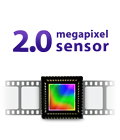


Indoelectronico: Logitech® Webcam Pro 9000 >>>>> Download Now
ReplyDelete>>>>> Download Full
Indoelectronico: Logitech® Webcam Pro 9000 >>>>> Download LINK
>>>>> Download Now
Indoelectronico: Logitech® Webcam Pro 9000 >>>>> Download Full
>>>>> Download LINK JI